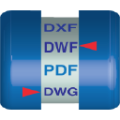CAD File Converter 6
CAD File Converter has been completely rewritten with advanced multiplatform software technologies. We invite you to download a trial version, using the program freely for 15 days.
To use the program an activation code is required, users already have it and it is not necessary to re-enter it. For the trial of the program, the request must be made through the download area and the instructions for the trial are sent automatically to the registered address.
CAD File Converter is a conversion program between CAD formats, modeling and BIM.